An innovative feature added to Bet Angel V1.55 was the ability to store values into independant history lists, this expands the uses of the already powerful Stored Values options even further and opens the doors to even more possibilities.
History lists – The concept
If you come from a coding background, history lists are very much like an array. If you are not a coder, then the concept of a history list is to store stuff. This will most likely be data from a market you are trading, which you can then work with and display elsewhere on Bet Angel.
History Lists, as the name suggests, enables you to store historic market data like back/lay/last traded prices, Volume, Book%, Profit & Loss and loads more quickly and easily in up to 10 unique History Lists.
The data in these history lists can then be referenced and used throughout other areas of Bet Angel, for example you could look up stored values from a history list and;
- Trigger other automation/servant rules like placing bets, alerts etc
- Display their values on the One-Click/Ladder trading screen
- Create Markers to highlight cells and rows on your Ladder screen
- Plot your own unique Advanced Charts
NB, in V1.55 it’s now also possible to reference regular Stored Values in the first three of the above
More Added Features
To complement the Storing of Values to History Lists. We have also added in V1.55 to the ‘General’ tab of the automation/servant rules editor, the ability to trigger rules
‘Unlimited’ times, rearm on ‘Each’ refresh and trigger on ‘Every’ selection.
This means with as little as a single rule you could store the prices of every selection as frequently as every refresh into a history list, then use that for any of the tasks listed above and more.
I’ll be putting together a few ready-made examples showing just some of what’s possible with the new history lists and how they can be used, you will be able to download and import these examples directly into your Bet Angel and begin using straight away or edit to suit your own requirements.
As well as ready-made examples over coming weeks and months I’ll also be doing some step-by step guides which you can follow and set up exactly the same way or make some slight changes along the way to create your own bespoke settings.
Before any of that why not have a go at creating your own ‘history Lists’ to store some data.
Creating your Own History List
Creating a rules file to store values in a History list is very easy even if you’ve never used automation before but are interested in other things like the data, creating unique advanced chart, displaying information and/or customized markers on your ladder from values in a history list etc.
Begin by opening Guardian by clicking the green ‘G’ icon, then add some markets to Guardian, highlight one so that you can click the ‘Create a New Rules File For Selected Market’.
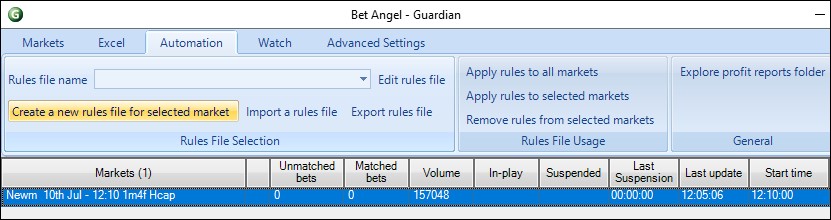
When the rules editor window opens select the rule type ‘Set/Modify a Stored Value’ from the list of Rule types, and give it a name of your choice, in this example I’m just going to call it ‘Store Price History’.
I’ve also set it as always armed so as soon as you apply the file to a market each day it will begin triggering, with an unlimited number of triggers, rearming every refresh.
(nb, you may not want that much data and may prefer to just store the prices every second, 30 seconds or minute etc or only want the data storing in the last hour before the event starts – the choice is yours).
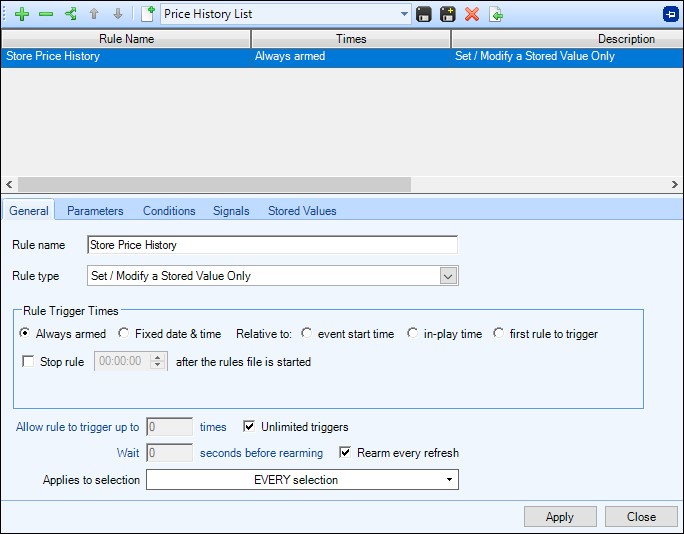
Next move onto the ‘Stored Value’ tab and choose ‘Store Value in History List’ from the picklist.
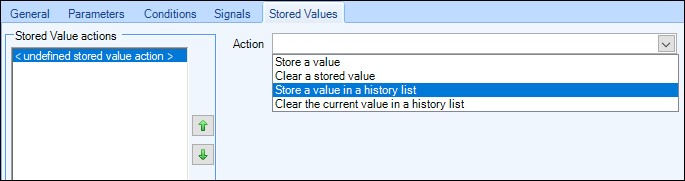
You can now just need to select what information it is you want to store in your history list, in the image below I’ve chosen the ‘selections back price’ in the ‘History List 1’.
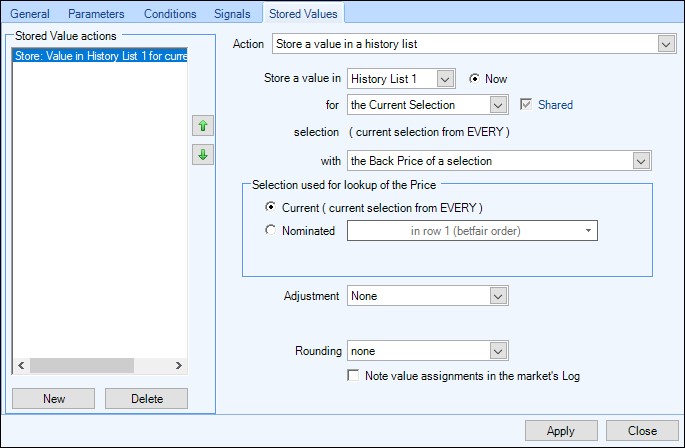
And that’s it, it’s as easy as that!
Now just click ‘Apply’ and then click the ‘Disk+’ icon to give the file a name of your choice and save it. Its now ready to apply to your markets each day, and every time the market gets refreshed the rule will trigger and store the back price of every selection to history list 1.
But while were here why not also store something else to another history list?
Adding More History Lists
To do this just click the ‘New’ button in the bottom left corner and you can now add another ‘Stored Value in History List’, this time selecting ‘History List 2’ and choose whatever it is you want to store, this time I’ve chosen to store ‘selections Lay Price’.
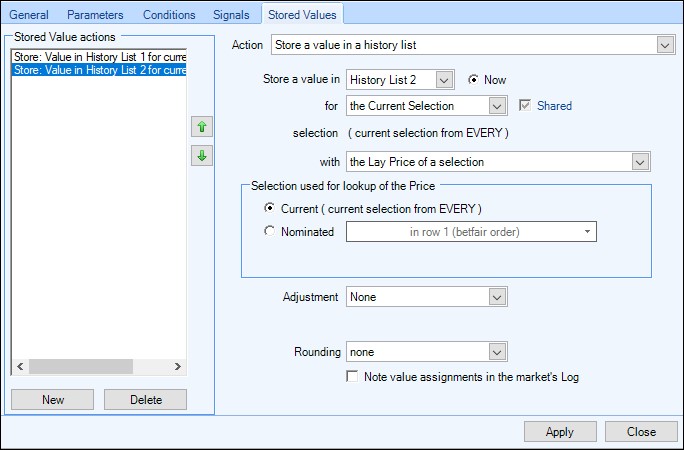
Then click ‘Apply’ and this time the ‘disc’ icon to re-save the file. Its upto you if you stop now or continue to add further stored values into other history lists.
Storing History Lists at Different Intervals
Perhaps you want to store values of something else but only need it storing for certain times ie, the last hour before the event starts and/or only want it storing at a different rate ie, every minute rather than on every refresh.
To do this we just need to go back to the ‘General’ tab and in the upper left corner of the window click the green ‘+’ icon to add another rule.
Then just as we did the first time select ‘Set/Modify Stored Value’ rule, but this time we’ll setup some different times. In the image below I’ve set this rule to trigger 30mins before the event start and re-arm every 60secs and trigger 30 times.
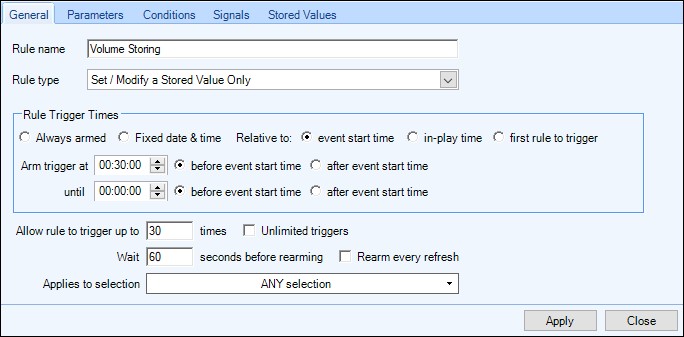
Then on the ‘Stored Value’ tab I can select the information I want to store and which ‘History List’ its to be stored into, this time I’ve chosen to store the ‘Market Volume’ into History List 3.
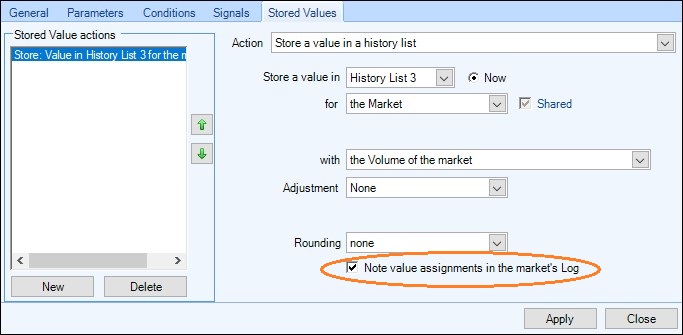
At the bottom of this Stored Value window there is the option to write the Stored Values to the log (highlighted in the image above).
Bet Angel V1.55 has also had major changes made in how log data is written and stored so you can now write much more to a log than in previous versions, however if your storing data to history lists this can still build up very fast especially when storing it for every selection, every refresh and in dozens of markets throughout the day and will soon begin to slow down and eventually may eventually lock up your PC under the strain.
It’s therefore recommend that when storing lots of data to history lists just for plotting charts, triggering other rules and to display on your main trading screens etc keeping this box unticked.
Only use it when first setting up a rule to check you are storing the values correctly and how you want them, or if your storing data to history lists less frequently and/or want to copy the log contents into excel at the end of the day for later analysis.
On the first two history lists I left this unticked, but for the third containing the market volume I will tick so that I can copy it into excel each day and plot the volume arrival.
So we now have a rules file that when applied to markets will store the back price of each selection to the history list 1 on every refresh, the lay price for every selection to the history list 2 on every refresh, and 30mins before an event starts will begin storing the traded volume of the market every 60 secs to the history list 3. All the values stored throughout the day in these History Lists can now be referenced in the other area’s of Bet Angel as detailed near the top of this post.
All that’s left to do now is click ‘apply’ and re-save the rules file by clicking the disc icon at the top of the window and its ready to use.
Using The Rules File
Once you have your markets in Guardian simply click the ‘Apply rules file to all markets’ on the main banner , or select the markets you do want to apply it to.
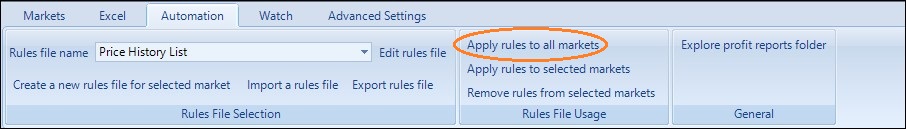
Once the rules file is applied by highlighting any of the markets and ensuring the ‘log’ tab below the bottom window is selected you will see the data for the ‘History Lists’ where you ticked the ‘write the Stored Values to the log’ being writen to the log.
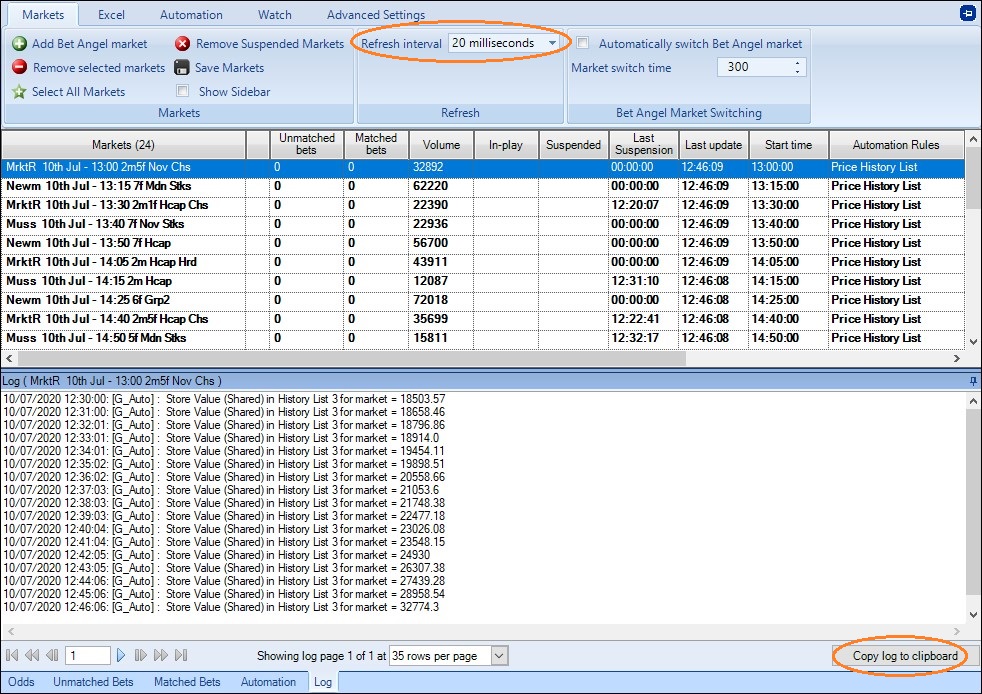
At the end of each day you can use the ‘Copy to Clipboard’ button in the bottom right corner to extract that and save as a .txt or .csv file for later anaylsis and charting etc. For more information on this (with no excel knowledge required) please see the following post from the Bet Angel Forum.
Example History Lists
I would always recommend you have a go at creating your own unique History Lists first, as you never know what you might want or need them before, but if you are still struggling I have added some ready-made example History Lists to the Bet Angel forum, there are a few separate lists you can download and each will import a different type of data, ie, greening values etc.
Many of the future examples I post here and on the forum may also use data stored in these History Lists so if you want to download them either for your own use or ready to use with future examples you can get them from the following forum post
Final Tip
If your new to using Guardian it’s important you understand how Guardian cycles and refreshes markets to ensure you have Guardian configured optimally for what your doing, for full details on how Guardian cycles and refreshes markets and how it impacts on ANY rules file being used please see this post.

One of the most useful features. Thanks!