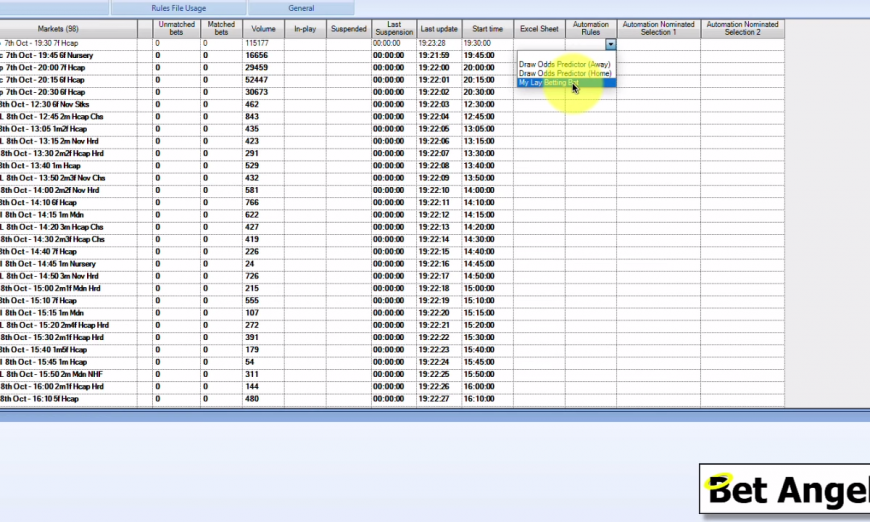In this article, I am going to work through how to set up a simple piece of Betfair Automation on Bet Angel that will identify a horse within a race and lay it to a fixed liability. The purpose of doing this is just to give you an indication of something basic to do that you can then expand upon if you so wish.
Understanding lay betting
Lay betting is the process of betting on a selection to lose. It was slightly controversial on introduction as people had only been able to place a bet by backing, betting on something to win. But ultimatey if you are betting into a two selection market a back bet on one selection is effectively a lay bet on the other selection. Nothing remotely controversial about that!
Lay betting is an option only on betting exchanges as traditional betting is back only. The boomaker ‘lays’ his bet to you and if you win your back bet you collect a multiple of your stake. If the you bet loses then the layer wins the backers stake. That the same with a traditional bookmaker and on a betting exchange.
Let’s say we lay a horse in a race. If you lay odds in a horse race, you are offering odds for a backer to take. You would win your bet if the horse loses, but if the horse goes on to win the race, then you have to pay out to the backer.
Let’s create a simple lay betting bot
1) Opening Guardian and the general set up
Now firstly, we need to bring up Guardian because Guardian is where the automation is. Clicking the ‘G’ icon:

That will bring up the Guardian where we can start creating automation that is going to change the world!
What we need to do next is highlight any market in this list. Then we just do create a new rules file for the selected market. That will bring up a dialogue box and then we can start telling Bet Angel what we want it to do.
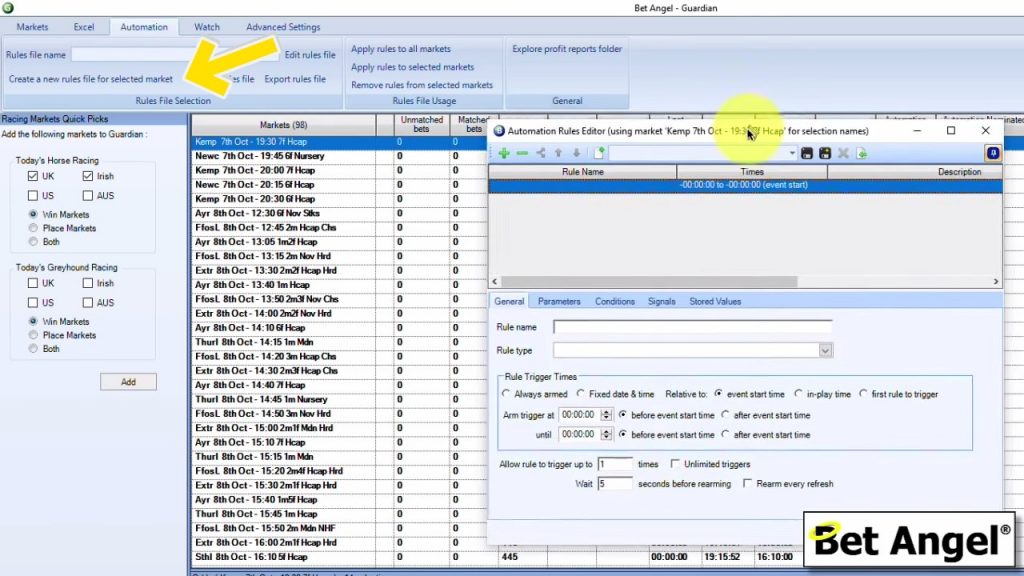
So if I click on ‘pin’ as well, that keeps the rules editor always on top. If you don’t do that, it may disappear if you click on another part of Bet Angel. Then we need to create the rule, so the first part of what we want to do is we want to place a lay bet.
We’ll call this ‘place a lay bet’ so that we know exactly what we’re doing. For the rule type, we’re going to use here is to ‘place a lay bet.’
We’re now going to select event start time. So we’re going to place this bet, let’s say, one minute before start time and it goes to the start time of that particular event. We’re only going to trigger at once and what we’re actually going to do here is we’re going to select ‘any selection.’
It should now look like the image below.
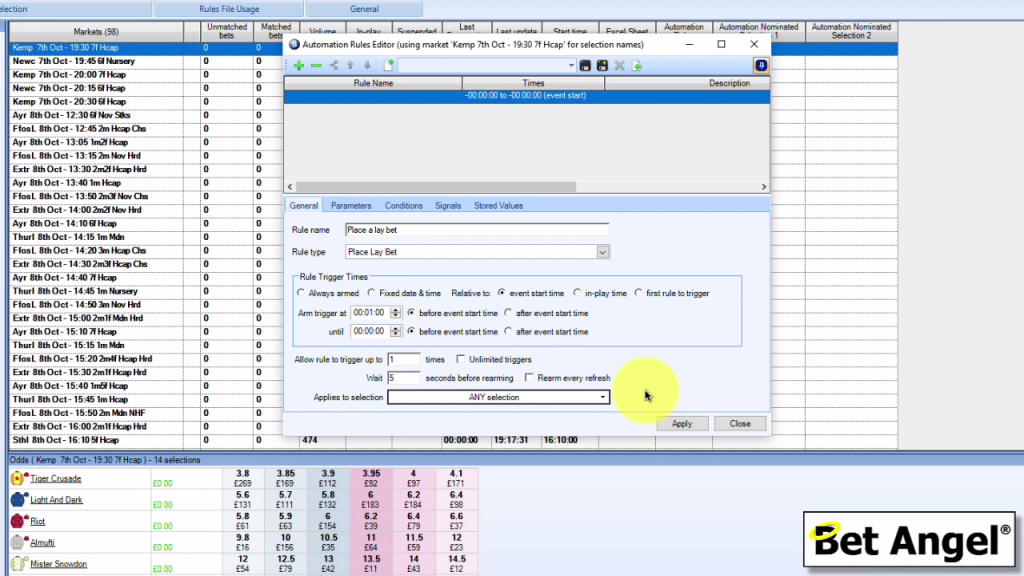
2) Setting up parameters
The parameters that we need are basically how are we going to place the bet. There’s so many variations to choose from but we’re going to keep it simple and put ‘best market price.’ Now because we’re placing a lay bet, if we place a lay bet for £10 then the liability will be different depending upon which runner we put it on.
So because it’s a lay bet, we are going to select ‘by liability (back and lay).’ Here we are saying any lay bet that we place will have a maximum liability of £10. As the liability is fixed and the return is not fixed we will get a variable return depending upon what price the lay bet gets matched up. Now your screen should look like it does below.
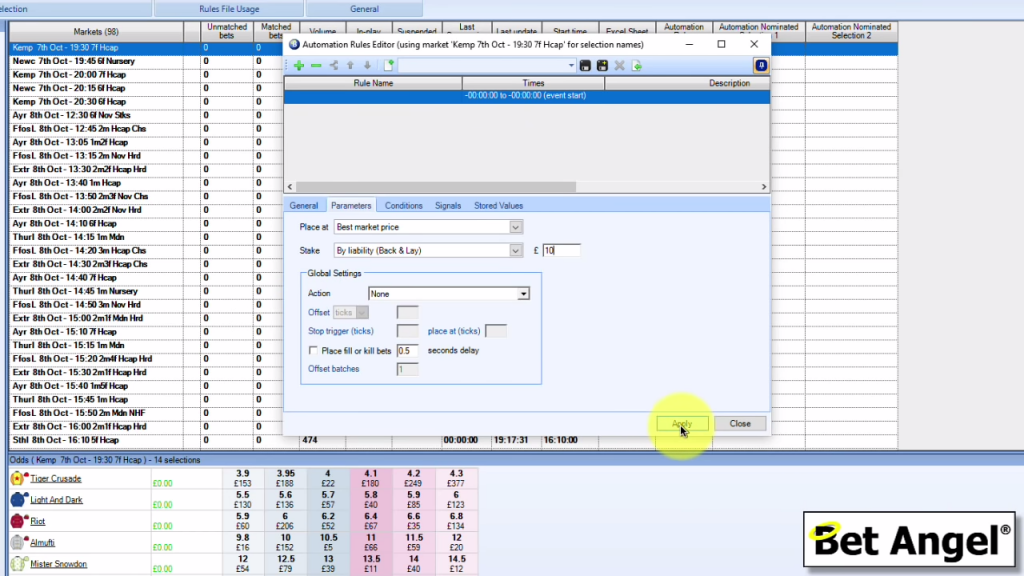
In this instance, we’re not going to apply global settings and if I click apply now, you actually see that appear under rule name. However, on its own that will not do what we require it to do, meaning we need to apply some conditions to it.
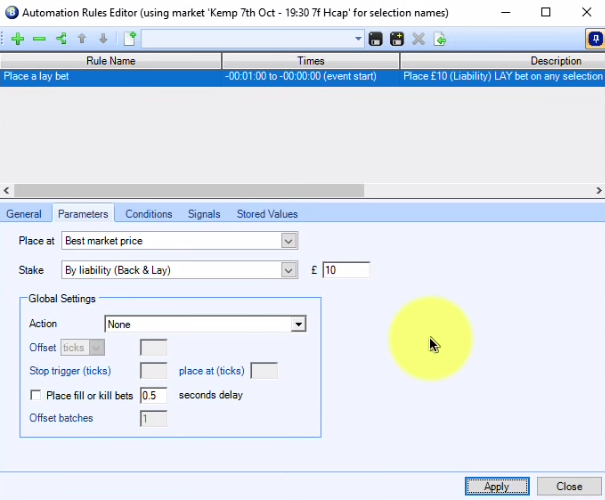
3) Setting up conditions
So now I’m going to add a new condition here you will see we’ve got a whole range of different conditions available within this particular market. Now we’re going to add a ‘fixed odds condition’ and select ‘ANY selection’ meaning that we want to lay something at 10 or below.
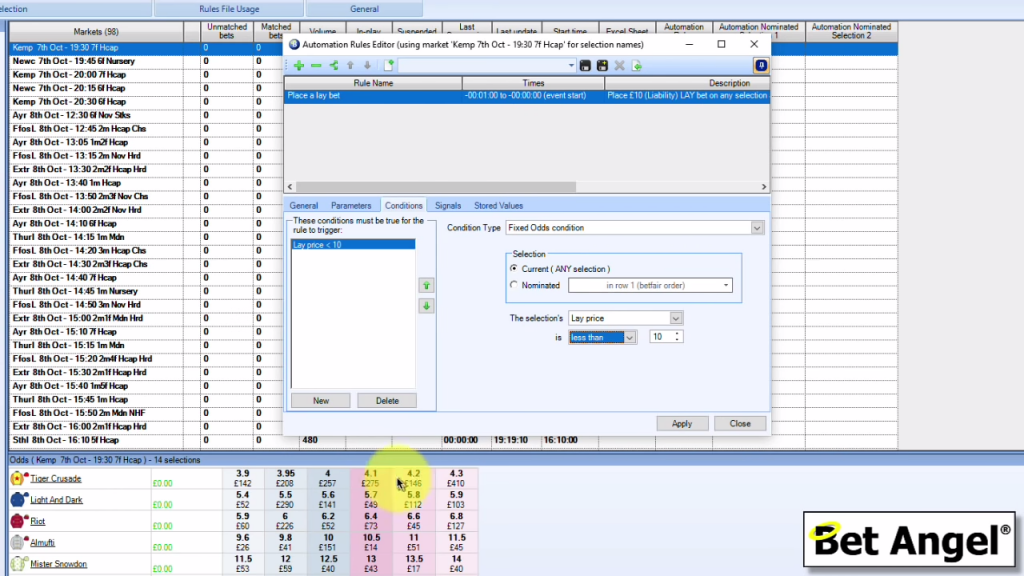
As we’re using the ‘any selection’ criteria, Bet Angel will begin looking at runner one, it will look at runner two and three etc to see if it fits the criteria. Therefore at the moment, if we just implemented this it would lay the favourite. So what we need to do is add another condition, this time selecting ‘fixed odds condition’, ‘ANY selection’, ‘current lay price’ and then this time put ‘greater than’ 6 in this instance.
It would then look at that and work out by going through the runner whether that’s not greater than 6 and less than 10. Then when it does fit that criteria at a specific position it will get managed from there.
We can also add other conditions in there as well. So because we’re using ‘any selection’, we basically only want it to place one particular bet. This time the condition is ‘number of matched bets’, then select ‘on market’ so it displays the number of matched bets on the market you can see here is equal to zero.
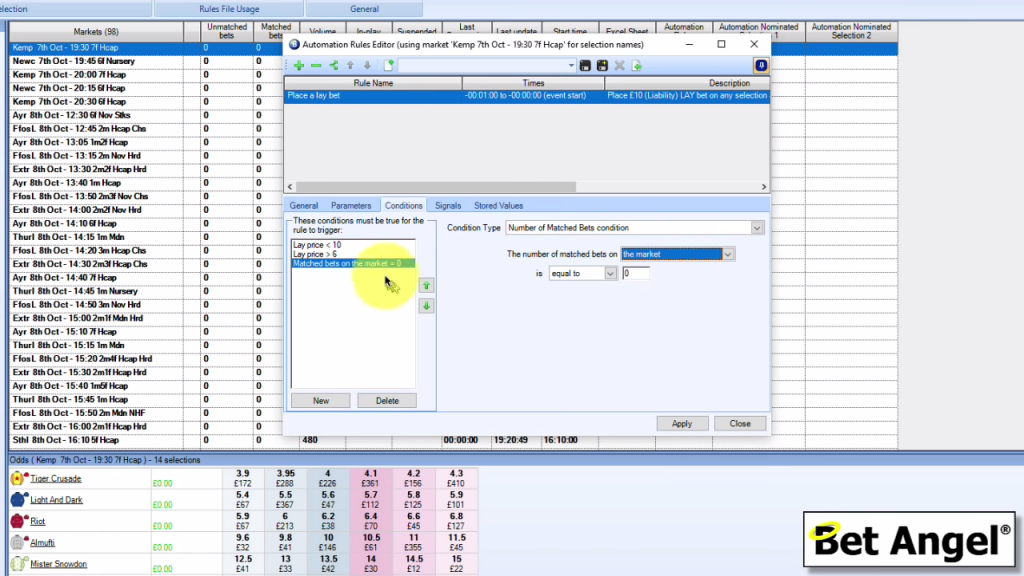
What this is saying is if there are no bets in the market, then you can go ahead and place this particular bet. Now you can apply other conditions as the way that the conditions work is it’s basically doing an ‘and’ if you’re looking at it from a logical perspective. So it’s saying lay prices lower than 10 ‘and’ the lay price is greater than six ‘and’ there are no bets within the market.
Now you can actually add in a whole load of different conditions within here as well. So we even have a stall draw or a text comparison condition (where it’s saying where ‘the market name does not contain’, you could put something like the market is ‘not a maiden.’) You can see there are a whole range of conditions that you can apply in there.
Next we should consider having a condition as to what happens when the race is in-play. It’s not going to be in-play because we’ve only asked it to run for one minute before the start of this race however this is just a safeguarding effort. Again, I will apply that which makes sure that it gets contained under the rules name area.
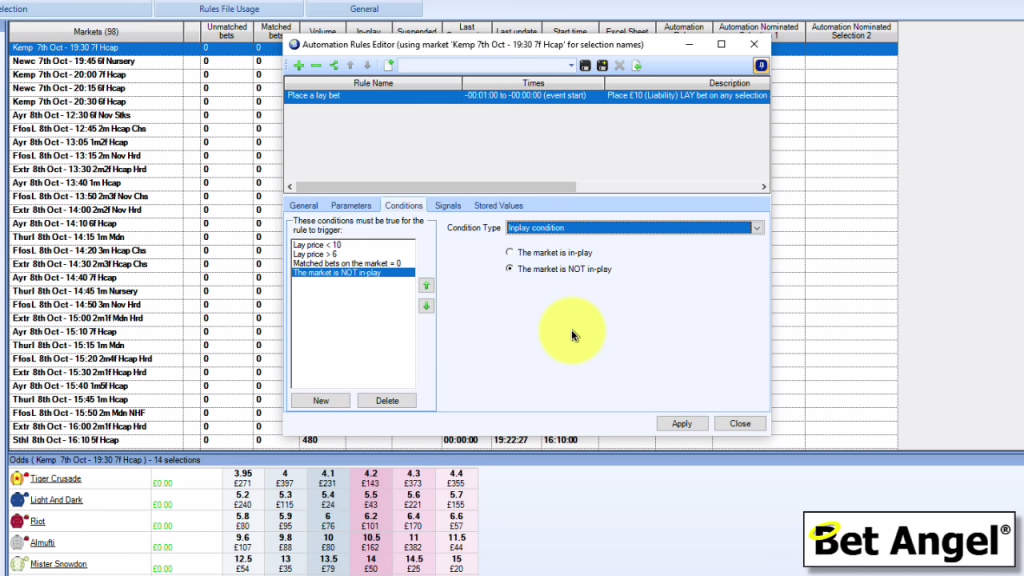
What I’ll probably do on here as well, just so that we can ensure that the bet gets placed at exactly what we want, I’m going to increase that window to five minutes. So, again, I will apply that and then I need to save this rule.
Now I need to give it a rule so we will call this my lay betting bot. Then I can close that window and you will see that it appears now in the drop down menu at the top of the editor that we have here.
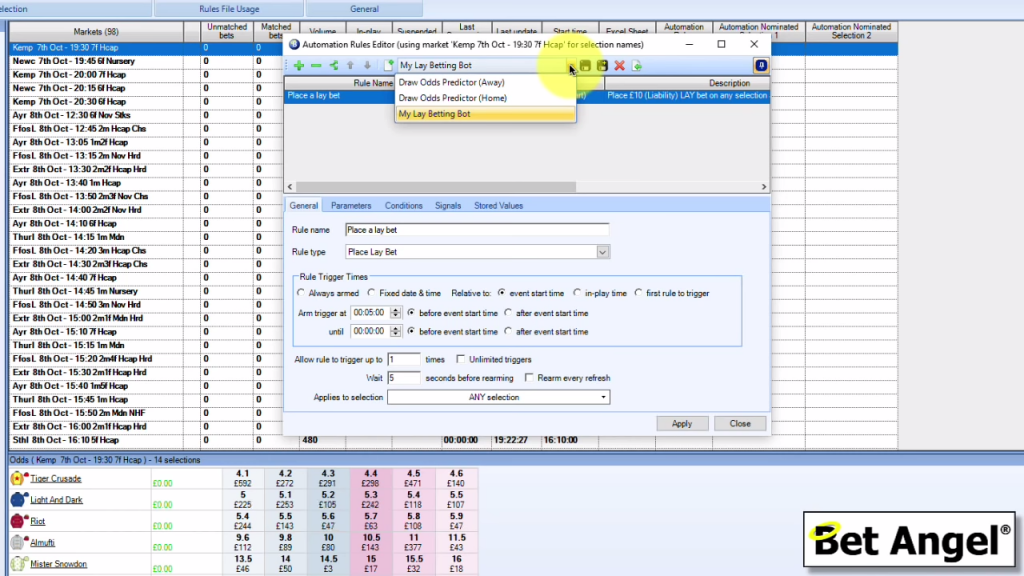
4) Applying your new conditions to markets
If we want to apply it to a market, what I can actually do is just go up to the automation rules and then actually select that from there.
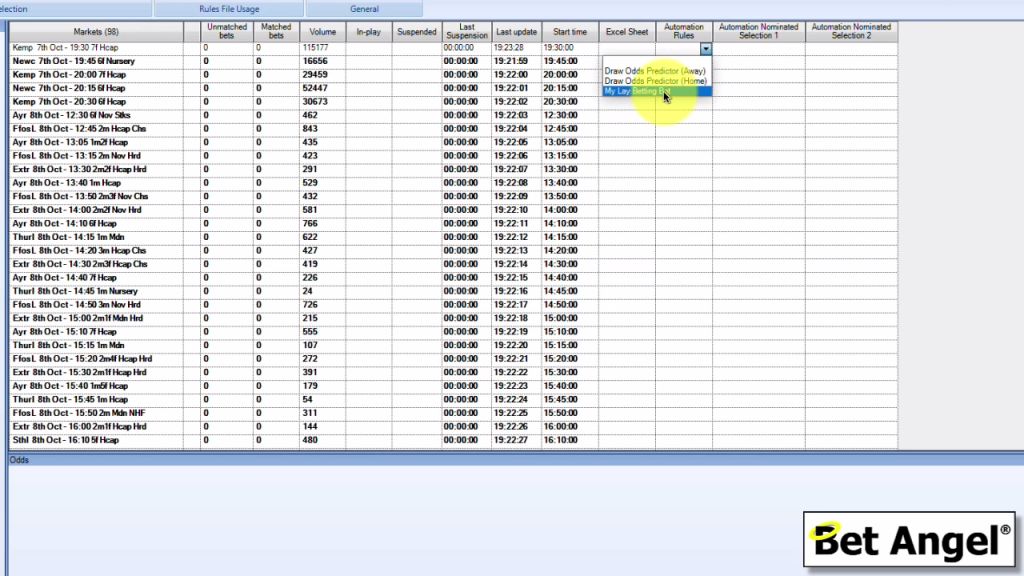
So this is now actively monitoring this example market at Kempton and it’s basically looking for the odds to be above six and below 10. At the moment, it would trigger on the horse highlighted below because this is above six and below 10 and it wouldn’t trigger on the favourite for example.
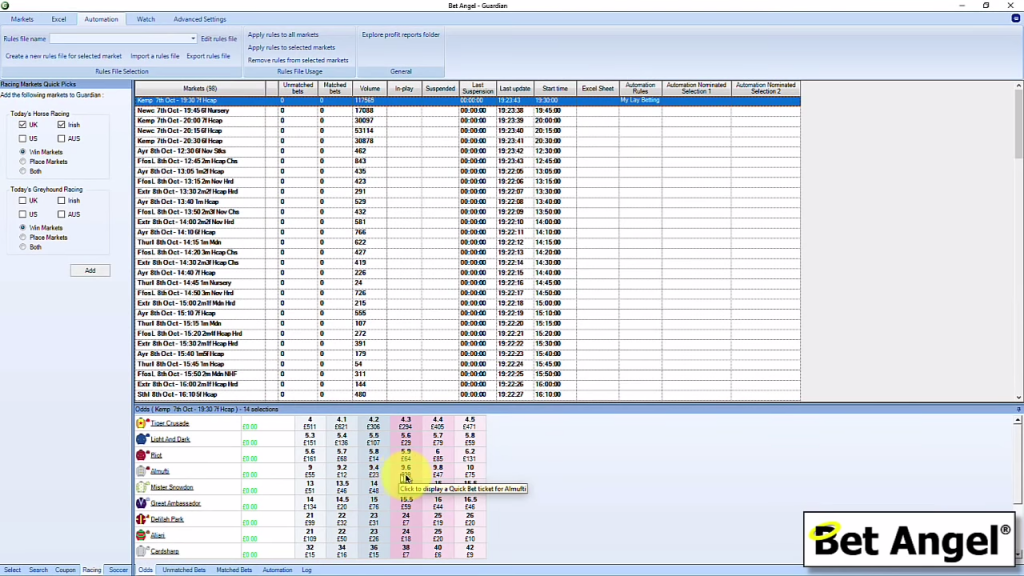
If we created a rule, then we can actually select the rule from the top left part of your screen and then apply rules to all markets looking like this.
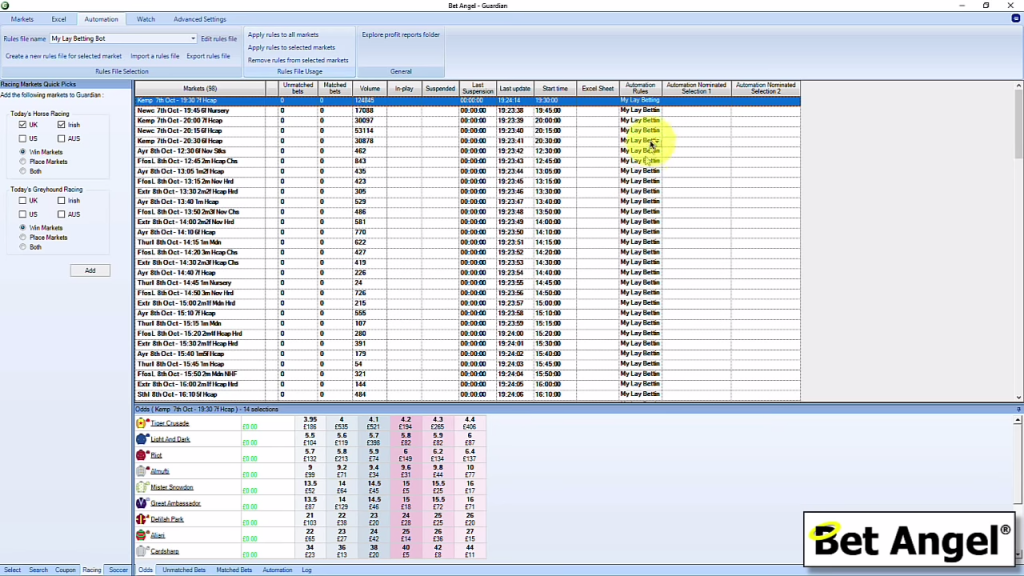
That basically means that Bet Angel will go through the entire day and place this particular rule on that particular market.
Now if you want to, you can create loads of different rules with different criteria, looking for different things and then apply them individually. You could actually apply different bots to different markets and that’s recommended simply on the basis that you may have strategies that work well in one market and not the other.
5) Lay automation bot in practice
So we’re coming up to the five minute window that we asked it to operate within. We’ll see within a second it will place a bet in this particular market based upon our criteria. At the moment, that would be on the runner Riot (see below), but it all depends upon that split moment that it decides to go into the market.
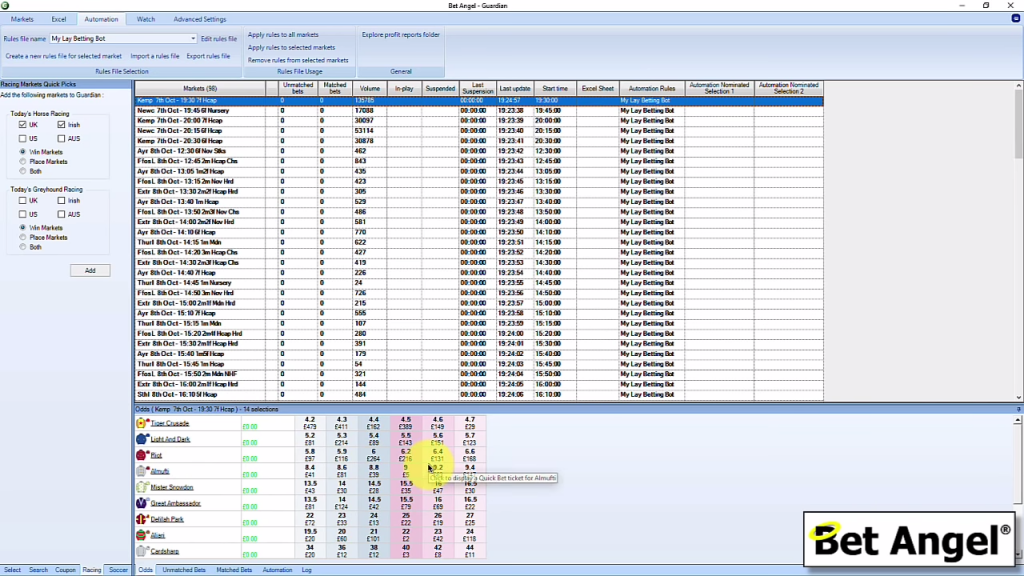
I would recommend placing bets close to the off because that’s when the market is most likely to be efficient and you’re most likely to capture value. However, it’s entirely up to you.
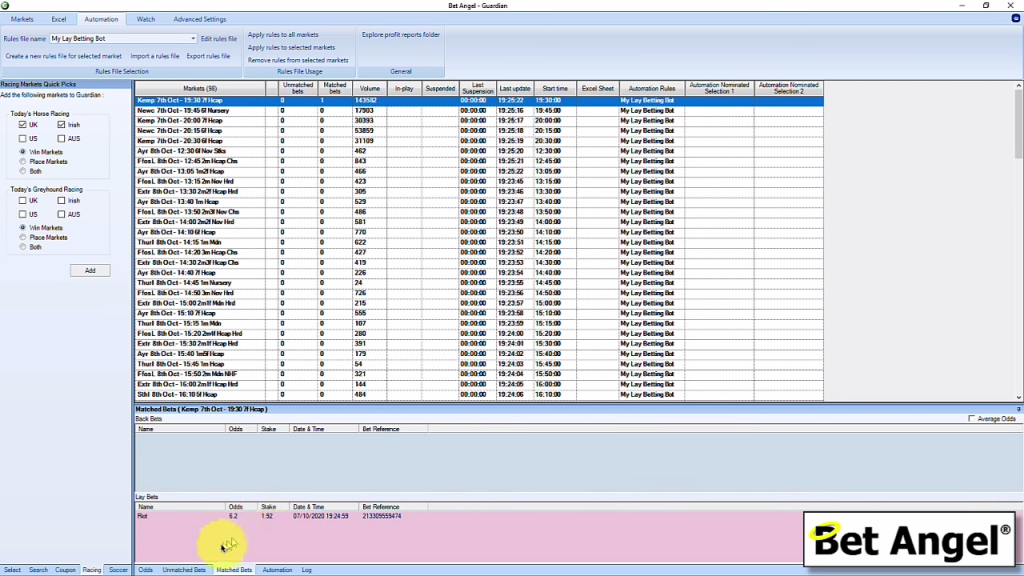
So you can see that it has indeed put that position within the market. If we can click on the match bets to confirm exactly what it did which you can see above. If we want to, we can actually skip into that market and you can see that it’s placed a lay bets on Riot to a liability of £10, which will give us a £2 profit if anybody else goes on to win on this particular race.
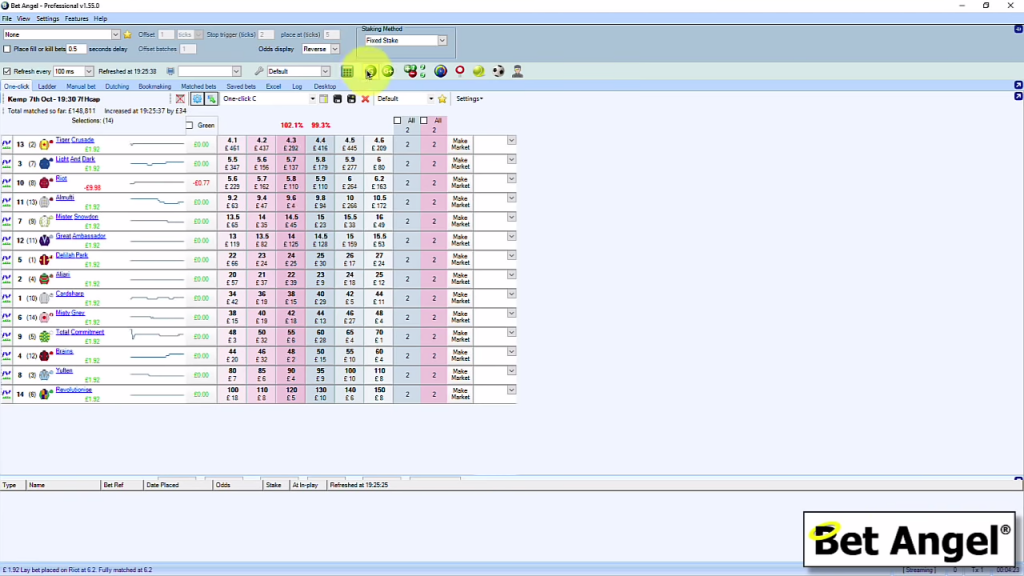
A quick summary
Now you can see that we did that via Guardian by using the editor, we asked it to trigger in a five minute window on any selection. We then asked it to place a £10 lay bet. The £10 is by liability so that limits any losses that you’re likely to get when you have a lay bet within the market – it’s important to consider that.
The conditions we’ve applied is if the lay price is above six and the lay price is below 10 and there are no other bets in the market and the market is not in-play off you can go and place that bet.
That was my quick and simple summary of how to set up automation of a lay bet in Bet Angel. Now, you can make as complex as you like, but if you want to experiment and play around with the concept of betting or with automation then this is the way that you would do it.
In other articles we will take this to a higher level, by showing you how to perform more complex betting strategies, which you can also do fully automatically.