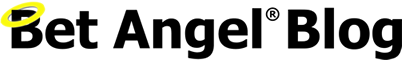New Version of Bet Angel Professional
Always looking to take your trading further forward, we are pleased to announce a new version of Bet Angel.
You can download it from here: –
https://www.betangel.com/download/?product=BetAngelPro
The new version of Bet Angel is available for free to any existing users or trialists.
Key new features in this version
The main feature of this version is the introduction of Automation Signals giving automation a huge amount of new flexibility and control. It opens the door to many new possibilities. (For the coders amongst you, we basically allow you to set variables within the automation.)
In its simplest form, a signal allows one Automation rule to control the behavior of another. E.g. Only green up if the Place Bet rule has triggered three times, or only place a bet on the Away team if a bet hasn’t already been placed on the Home team. Working together, a group of signals can produce a complex set of betting logic that was previously only possible using Excel macros.
More about Signals
A signal is a named value that can be applied to a selection or the market as a whole. See the new Signals tab in the Automation Rules Editor.
Each rule can, optionally, set/clear/modify one signal for a selection and one for the market. You can create as many named signals as you wish in the rules file and use any number of them in the Automation Conditions section to control the activation of other rules.
Signals are initialised with the integer value of your choosing and if required can be increased & decreased on each trigger. In this way it is very easy to create trigger counters for a rule (or for multiple rules working together). You can attach a signal to an existing Rule Type (so that they are set when Place back bet, Place lay bet, Cancel unmatched bets, or Green all selections etc are triggered). Alternatively you can create a rule specifically to manipulate a signal (using the Set / Modify a Signal Only rule type) when your specific automation conditions are met.
New automation conditions
New Automation conditions have been added to specifically test for the presence or absence of a named Signal and to test if a signal value is equal, greater or less than your specified amount. You can even test when a signal value changed.
Example: if you have a back bet rule that triggers once its conditions are met, you can now also choose to set a named signal when it triggers (for this example we’ll call it “BACKED”)
You also have a lay bet rule that triggers when its own conditions are met, but now one of these conditions can be a ‘Signal Set Condition’ defined to look for the presence of the “BACKED” signal – this will mean that in addition to its other conditions the lay bet can only trigger after the back bet has been triggered and the “BACKED” signal has been set.
In other words, signalling has allowed you to control that the lay bet can only trigger AFTER the back bet has been placed.
Here are some of the things that you will be able to do using Signals:
- Control the order that rules are triggered into the market.
- Delay the placements of bets once conditions are met (including tennis scorelines).
- Ensure a selection has traded above or below X odds for a period of time before triggering a rule.
- Check that the number of ticks between one selection and another remains over/under X amount of ticks and/or for a period of time.
- Close a position based on the time the position was opened rather than at a fixed point in time.
- Only close a position if a profit or loss amount has been exceeded for more than X seconds.
- Cancel unmatched offset bets after X seconds.
- Trigger bets based on the value of matched or unmatched bets in the markets.
- Check that one or more selection has traded above or below X odds and/or within a period of time.
- Create two mutually exclusive sets of rules in the same rule file (the first rule to trigger sets a signal that prevents the other set of rules from ever triggering).
- Prevent bets being triggered in certain situations that other automation conditions cannot manage.
If you are interested in using signals we recommend you also read the forum post dedicated to getting start with them, you can do there here – https://www.betangel.com/forum/viewtopic.php?f=37&t=11941
In all, it’s a very significant and powerful edition to Bet Angel which will dramatically improve what you can do with Bet Angel and it’s already powerful automation features. Make sure you get the best from this really powerful feature.
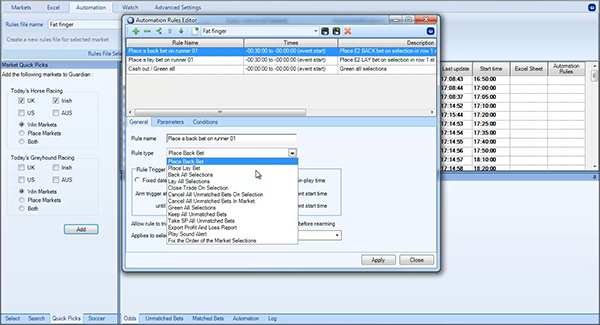
![]()
Category: Using Bet Angel