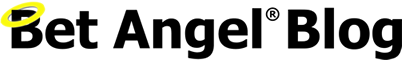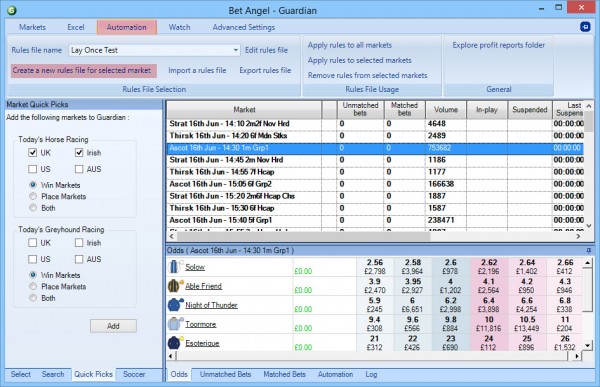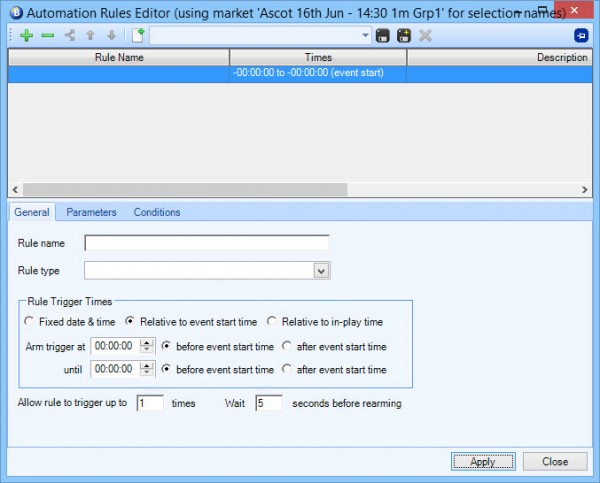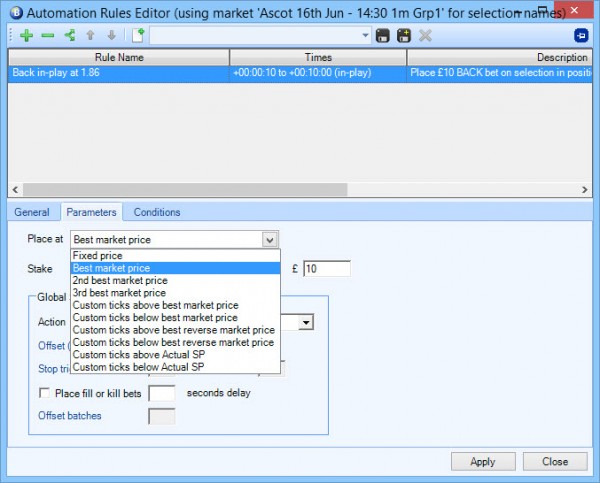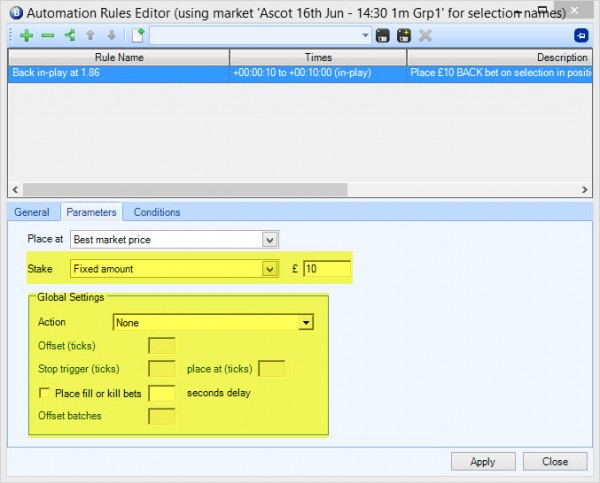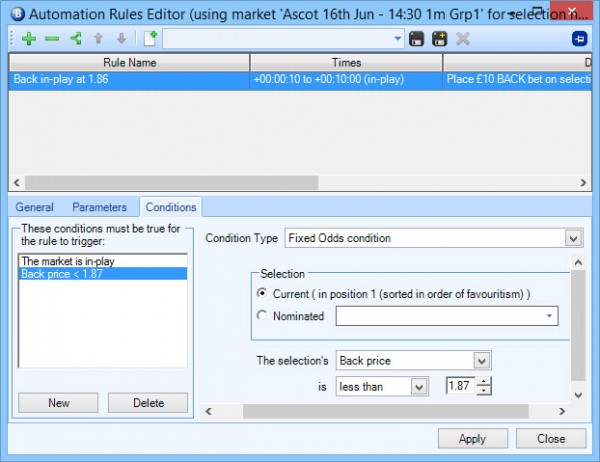Using Advanced Automation on Bet Angel
We receive a lot of requests on how to create rules using our Advanced Automation feature. The creation of a rule is a fairly simple process provided you apply basic logic to it. We always advise clients to write down their requirements in logical statements describing the process. You must bear in mind the software cannot make decisions for itself, you must instruct it what to do and then it will act.
The possibilities are endless but let’s start with a common request to back a single horse if it trades at a pre-set low price in running.
Our simple logic statements would be: –
- Back a single horse
- The price must be 1.86
- The race must be in play
- Only back once
Open Bet Angel Professional and log in as normal. Then open Guardian by clicking the ‘G’ icon on the upper top right of Bet Angel.
Select the markets you want. In the screenshot below you can see I have all the win markets loaded for today, the start of Royal Ascot! I have already highlighted the first Ascot race.
In the next screenshot you can see I have highlighted the Automation tab and the “Create a new rules file for the selected market”
When I click create a new rule the following dialogue box will appear: –
This is where we create our new rule. It is a blank canvas and we can be as simple or as complex as we want. In this case we are creating a simple rule to back one horse only, in running, at a pre-set price. You can set the price according to your requirements, in this example I will use 1.86
The first thing is to name our rule which is “Back in play at 1.86”
The rule type is also simple “Place a back bet”
The next step is to instruct Bet Angel on the time you require the bet to be placed. We want an in-play bet so we set the time to Arm trigger at 00:00:10 until 00:10:00. A little bit of information on these times. The first one is 10 seconds which allows the market to settle after it has started. There can be a lot of volatility at the start of a race and this could mean a false trigger of our bet. The next time is 10 minutes which means it will stay active for that time. This is a cover all setting and will work on most races except for the Grand National type race.
Next we must inform Bet Angel how many times we want to place a bet. In our requirements we only want one bet placed so we set “Allow rule to trigger 1 time”
The next step informs Bet Angel which horse to back. Our requirement is to back the horse which trades at 1.86 first. A word of caution. Some races will have a horse which starts at or lower than 1.86 so this rule will not work. However, the software allows us to apply the rule to races of our choice so we can eliminate races where the price is already below our desired level. So which horse do we back and how will Bet Angel know. This is simple and we use the model provided by Betfair namely “in position 1 (sorted in order of favouritism). How does this work? Betfair will sort the order by the price of the respective horses. If a horse drifts in price it will drop down the positions and if it shortens it will move up the list with the shortest priced horse being in Position 1.
This rule is only relative to in play with the idea being the low priced horse will win. This is not always true but it’s the premise of this rule. The screenshot below shows the first part of our setup: –
Next we move to parameters where we inform Bet Angel about the stake and where to place the bet. There are custom prices available from the drop down list as shown in the next screenshot. For our rule we select Best market price which means if higher than 1.86 is available the software will try and match it. For this example the stake is set to £10, you can amend this to suit your requirements.
For this rule we will use a fixed stake of £10 as described above and we will not require any Global Settings applied. We leave these blank.
Bet Angel now knows we want to place an in play bet at 1.86. It also knows the rule must not trigger until 10 seconds after the race turns in-play and it must monitor the in-play market for 10 minutes. Now we must add some conditions to the bet so it triggers correctly. Basically the trigger will only fire if the conditions are met. You can add any conditions you want and in this case we need just two.
The first one stipulates the market must be in play. The second stipulates the price must trade at a certain level, in this example it must trade at 1.86 or below. We click on “New”: –
The first condition is “The market is in play”: –
The second stipulates the price and the horse. We will use Betfair Order again because the shortest priced horse will always occupy Position 1. The next part informs Bet Angel the selection’s back price must be less than 1.87 (our required price is 1.86)
That is it, we have created our rule! We now click Apply then close. At this point we will be given warning notice. Click “Yes” and name your rule.
This will now be stored in Guardian and you can select it from the drop down list. You can then apply it to the races of your choice. You can apply it to all the markets or just one, or different rules to different markets.
Bet Angel will now cycling through these markets and execute your rules when they are met. If you wish us the ‘Automatically switch markets’ function in the ‘markets’ area of Guardian to get Bet Angel to switch to each market at the appropriate time before the start of the race. Enjoy!
![]()
Category: Using Bet Angel