Many football strategies can involve the cross-checking or the linking of one or more markets, doing this manually with Bet Angel you can of course use features like the watchlist to monitor multiple markets but what about using automation – how can you trigger bets on one market depending on what’s happening in another market?
This is where ‘Stored Values’ can help, it is one of the many options available within Bet Angels advanced automation but the only one that allows you to store information from one market and use it to trigger bets or trades in another, stored values can store any of the following pieces of information below and if stored for the ‘Event’ they can then be referenced and used by automation files on other markets of a fixture.

For example, you could have a strategy you want to run on a fixture that has a criteria in one or more markets that must be met before triggering a bet/trade in another, by using ‘Stored Values’ and storing a value for the ‘Event’ you could test for the odds in an Over/Under market and trigger a bet/trade in the Match Odds market, CS, Total goals market or any other market from that fixture if those odds are greater or less than or even have moved ‘X’ ticks or percent etc.
Below is a brief example of how to create the rules to test the odds in one market and trigger a bet in another, ie, Lay the Draw but only if the 0-0 odds in the Correct Score market are greater than 15.0.
First, you need to create an automation file which contains a ‘Set/Modify Stored Value rule to ‘store a value’ for the ‘event’, in the image below when it triggers it will store the back price of the selection in Betfair row 1 (which is the 0-0 score line), this file can then be applied to the market you want to store the price from, for this example this will be the correct score market.

Then you need to create (or download) an automation file that can be applied to the ‘Match Odds’ market to place a lay bet on the draw, so this automation file needs a ‘Lay bet rule’ applying to Betfair row 3 (as the draw is always in the 3rd row), we then need to add a condition to test for the stored value from our other file so we need to add a ‘Stored Value Condition’ to this lay rule which looks like this

Effectively your saying lay the draw IF the stored value named ‘CS_odds’ for the ‘Event’ (which is being stored by our first file on the CS market) is greater than 15, if not the lay bet wont trigger.
If you visit the Bet Angel forum there are a number of ready-made automation files which can be downloaded for free, the link below for the shared files football section
https://www.betangel.com/forum/viewforum.php?f=50

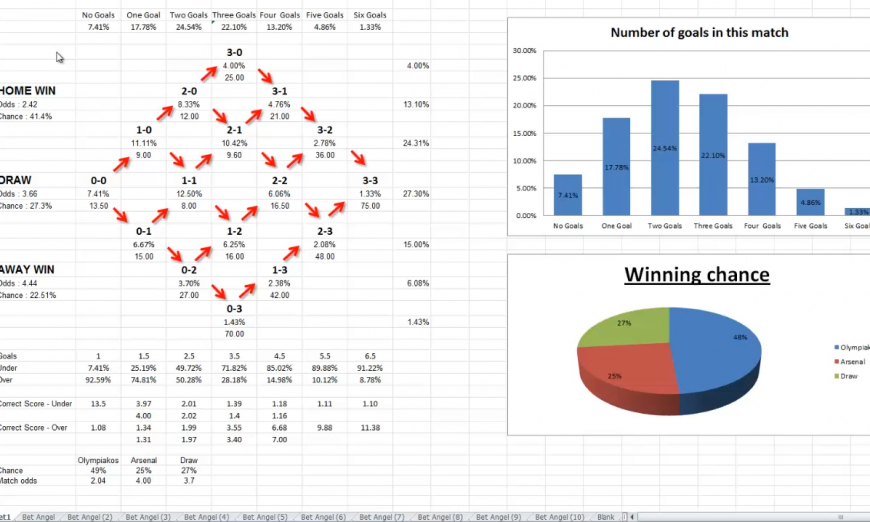
Cheers Dallas. Have got the free Bet Angel app for BetDaq but so far only using it for dutching. Correct scores. Could you recommend a good way to start using Bet Angel ‘properly’? Mally.
Sure, I’d start by checking out the Bet Angel Academy site there are numerous free online courses designed to walk you through the software and get you off on the right foot with your trading.
https://online.betangelacademy.com/
If you’re not already a member I’d also recommend joining the forum which is also free, you’ll get loads of friendly advice from fellow traders as well as have access to numerous examples, templates and data etc. Here you can ask any questions whenever you get stuck or just want to get the opinions and views of something from other traders including myself
https://www.betangel.com/forum/index.php