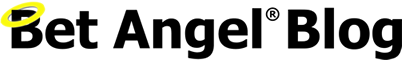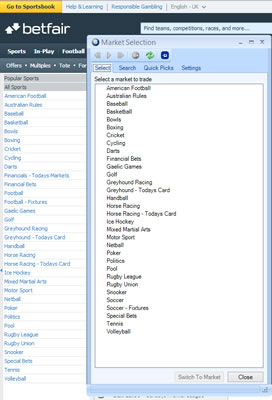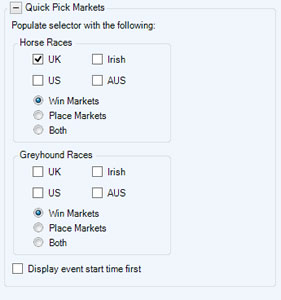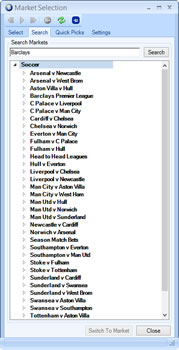Easy Market Selection and Navigation
Easy Market Selection and Navigation
A common support question is market selection and navigation. It’s a generally simple process but there are many ways to do it.
Opening the market selection dialogue box is simple. If you use file and select you select a market from there or you can click on the ‘Select Market and start betting’ button in the bottom right corner of the screen Bet Angel shows when it is first opened. Or you can click on the button in the active desktop area. This is talked about in an earlier post here if you missed it – Click Here
Quick Picks
You may or may not have noticed the Quick Picks tab. This can be configured to display the most popular markets so you don’t have to go hunting for them.
The markets displayed in the Quick Picks tab can be set in the settings tab and you can choose from Horse Racing and Greyhound markets.
Search
If you want to quickly find a team or sporting event you can use the search tab. It is worth knowing that this searches the sports names provided by Betfair. So if you want to see all the markets in the Barclays Premier League you could type in ‘Barclays Premier League’.
As Barclays don’t currently have any association with any other sport listed in Betfair currently you can also search just using ‘Barclays’. This will bring up the results as shown to the right.
Try typing a few different search terms into this search box. You will soon see how useful this will be when you quickly need to find a market without having to drill down layers of Betfair market hierarchy. You can also use ‘AND’ the search, so you can use ‘tennis AND match odds’ to bring up all match odds markets in Tennis. Or ‘barclays premier AND match odds’ for example.
Navigation with the keyboard
Bet Angel has a built in keyboard short-cut that allows you to step through these markets.
If you open a UK horse racing market using the market selection tool then pressing Ctrl+N on the keyboard will progress to the next event in the current list.
Pressing Ctrl+Shift+N will load up the next win market in the current sports event type.
Substituting N with P will go the other way and load the previous market or win market.
This will operate in whichever tab you used to initially select a market. For example, if you used the ‘Search’ tab to search for all Barclays Premiership markets then the keyboard shortcuts will load up the next and previous markets in that particular list. The same if you used the ‘Quick Picks’ tab or the standard ‘Select’ tab.
Video
In the video below I show all this in action and you will see how easy it is to find and select a market using Bet Angel.

Category: Using Bet Angel