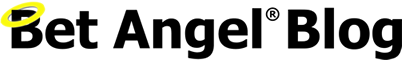Using Automation to drip feed bets into Betfair
Occasionally, there is a message sent to support that gives us the opportunity to showcase a particular feature of Bet Angel.
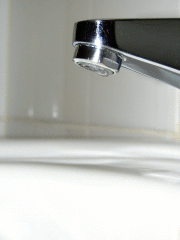
One small drip at a time
One such case recently was a request to help someone configure a drip feed system.
A drip feed is a system you might use if you wish to place large bets in the exchange but do not wish to ‘spook’ the system by placing it all in one go. For example, you may wish to place a bet of £1000 in lumps of £100 every ten seconds.
Don’t confuse this with ‘batching’ as this is something different offered by Bet Angel (see here). Batching is used with offsetting and may (will most likely in fact) be matched in one go.
The best way to set up a drip feed system is to use Guardian Advanced Automation.
Firstly, start Bet Angel in practice mode, open up Guardian and add a market. Make sure this market is highlighted in the main Guardian window by clicking on it once. Select the ‘Automation’ tab and click on ‘Create a new rules file for selected market’.
You should now be looking at the rules editor.
Follow these steps:
- In ‘Rule name’ type ‘Back Bet’
- In ‘Rule type’ select ‘Place Back Bet’
- For ‘Rule Trigger Times’ set relative to event start time and set ‘Arm trigger at’ to 1 hour until 1 min
- Allow rule to trigger 100 times and set ‘Wait’ value to 30 seconds
- At the bottom ‘Applied to selection’ set to ‘in row 1 (betfair order)’
- Select the ‘Parameters’ tab
- Choose ‘Place at’ and set to ‘Best Market Price’
- Set stake option to ‘Fixed amount’ and set to £2
- Global settings actions leave at ‘None’
- We do not need to set any conditions
- Click on ‘Apply’
- Save the rules file by clicking on the disk icon at the top. Call it ‘Drip Feed’ and close the editor.
- Now you need to select the rules file by choosing it from the drop down box in the automation tab of Guardian.
- Click on ‘Apply rules to all markets’ or select the ‘Automation Rules’ cell in Guardian and choose from the drop down box there to apply to individual markets.
This will now place a back bet every 30 seconds on the runner at the top of the betfair order. It will fire 100 times making a total of £200 placed.
Obviously this is a slow setting. You can play around with the stake amounts and the timings to suit. You may also wish to add the rule ‘Fix the order of the market selection’ as it is likely that during the hour the Betfair order will change. You can also add conditions if you wish. For example, if you set to place LAY bets you may wish to set an upper limit on the price. So you would select a Fixed Odds Condition that says the price must be less than a chosen value.
If you don’t wish to spend the time entering all the above yourself then you can download the Bet Angel Automation File (baf) file here and import it to your own Guardian automation set up.
![]()
Category: Using Bet Angel