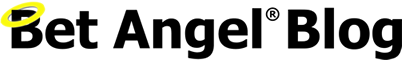Two Steps – One Giant Leap
For some time now, there has been a chorus of appeals for Betfair to beef-up their security measures.
If you visit the forum there have been lots of anecdotal stories in the past regarding unauthorised access to Betfair accounts. Even though IP addresses and locations can be traced, actually getting anyone to do anything about a hacked account was and remains difficult. Things took a big twist when it was revealed Betfair had suffer a security breach and failed to tell customers.
It was clear that the state of the security measures, on accounts that can literally hold tens or hundreds of thousands of pounds, was unacceptable.
Therefore we are overjoyed and give them credit for finally doing something about it.
Two-Step Authentication
Betfair have recently implemented two step authentication as an additional security measure. Bet Angel is fully compatible with this new process. We worked with Betfair before launch to make Bet Angel as secure as possible and compatible with this new feature. But you must be using the very latest version of Bet Angel to benefit from this added security feature.
Here’s how it works:
- Install the Google Authentication app on your smart phone (Click here for iPhone, Android or Windows Phone)
- Activate Two-Step Authentication via the ‘My Account’ then ‘My security’ section of the Betfair website
- Depending upon whether your phone is iOS, Android or Windows Phone, you will either scan a QR code or enter the passcode provided on the website
- Each time you log in via the website, you will have an extra step where you need to enter the latest code generated on your smartphone app
The idea is that even if someone managed to get hold of your username and password, they would not be able to get the extra code needed from your personal phone.
See here for a video:
Bet Angel Compatibility
We worked closely with Betfair and we released a version of Bet Angel in June that allows you to take advantage of Two-Step Authentication. There is nothing extra you need to set up with Bet Angel. All you need is the authentication code generated on your smart phone at the time you log in. And just add this to the end of your password.
If you do not wish to use Two-Step authentication then you can still use Bet Angel as the login process will cope with or without the extra code. Obviously, if you have activated Two-Step Authentication then you will need the code if you wish to use Bet Angel.
All you need to do is add the code generated via the Smartphone app to the end of your password. Do not add a space or any other characters. Just type in your usual password with the code appended on the end. Then click ‘Log In’.
We recommend all Bet Angel users download and install the latest version of Bet Angel and activate Two-Step authentication on their Betfair account as soon as possible.
See here for a short video showing the steps required to log into Bet Angel using the 2-Step Authentication:
![]()
Category: Using Bet Angel