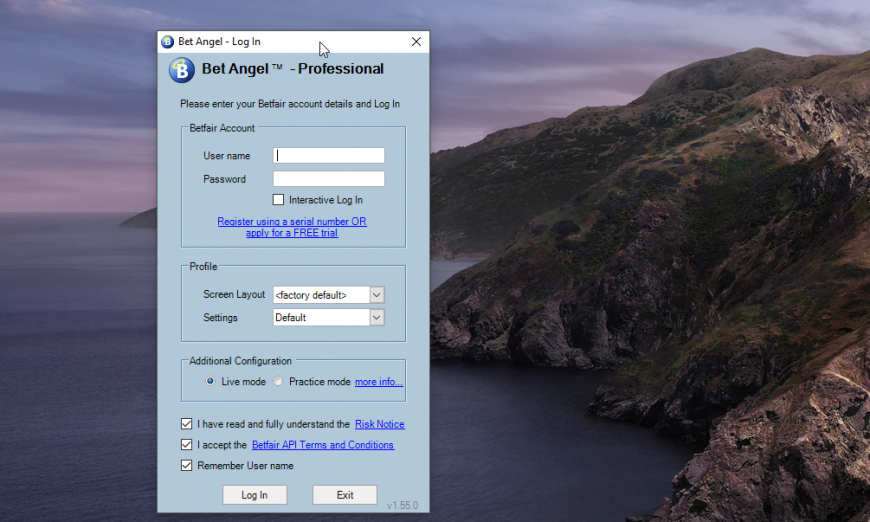We often get queries on whether you can use Bet Angel or any Betfair trading software on a Mac or an iPhone or an Android tablet or pretty much any smartphone or device. I have posted up some information in the forum and on YouTube. But I thought I would give a full explanation here, so it’s easy to find.
Bet Angel is written specifically for a Microsoft Windows platform, but there are many ways in which you can run it on another platform, such as iOS on a Mac or even an Apple iPhone. Here are some options as to how you can do this: –
Run ‘Bootcamp’ and install windows on your (Intel) Mac
If you have an intel-based Mac, you can find a utility via finder called ‘Bootcamp’. Please note that this option isn’t available on Apple Silicon-based devices.
Search for ‘Bootcamp’ and locate the ‘Boot camp assistant’. If you run this app it will let you install Windows, Bootcamp will tell you which version you need. You will need to buy a Windows license, but they are pretty cheap nowadays. Drop a note to support if you want help locating an official license.
With Bootcamp up and running the next time you start up, your Mac or Macbook will prompt you to ask which operating system you wish to run.
You can only use one or the other operating system, you can’t intermingle them. However. it is easy to switch between them by rebooting or using the Bootcamp app in the taskbar. If you want to look cool and trendy with my Mac but also use it as a Windows machine when needed, this is how you would do it.
Use ‘Virtual box’ – https://www.virtualbox.org/
Virtual box is free emulator software that works by installing a piece of software that sits onto your existing Mac OS to allow you to run other operating systems. This advantage is that you can run a different operating system from right on your Mac and flick between that and your other Mac applications. There is no need to choose; you can just flick backwards and forwards.
The downside of this method is that your performance may suffer a little. This is because you are running two operating systems on one machine, that’s bound to have a bit of an impact.
This is my least favoured option, as there are several better ways of running Bet Angel on a Mac.
Use ‘Parallels’
Virtual box is a free emulator, but there are paid alternatives. The most popular is Parallels.
You have to pay a fair amount for this emulator, but it does include a Windows license and the main difference between this and something like Virtual box is that you have a mode called ‘coherence’. This will run your Windows applications inside iOS. The experience is pretty seamless and Bet Angel runs well on this platform as an independent piece of software inside iOS.
It will hog your system for resources, so you need to balance that out with your requirements for other tasks that you aim to run on your Apple Mac. I run Parallels on a Mac Book Pro M1 and it works really well. I do see any performance degradation, not that I can noticed anyhow.
Bet Angel will run exactly the same as it does on a PC and all functionality like watch lists, Guardian, practice mode and all your favourite trading tools behave precisely the same. You can also export and import data in the same manner.
In summary, if you run Parallels you can run Bet Angel like it is a native Mac application.
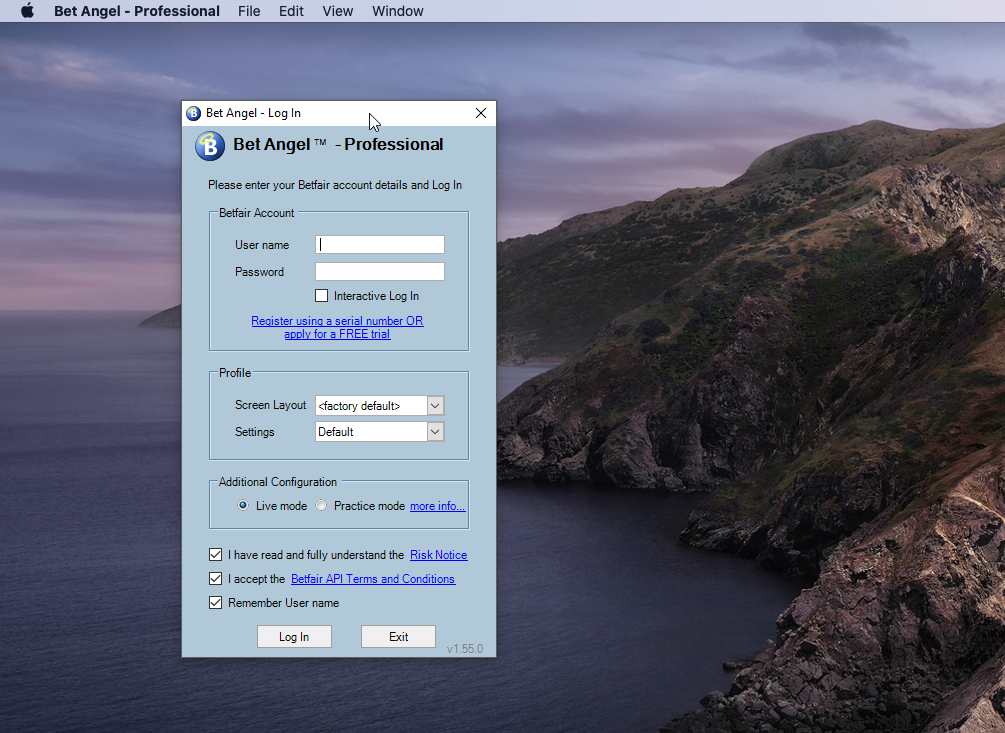
Use a virtual private server (VPS) – www.betangel.com/vps/
Using a VPS, a virtual private server, is perhaps the best solution because there are many benefits to using it.
Not only can you run it on a Mac or MacBook in a very lightweight manner, but you can also run it on any internet-enabled device from anywhere in the world. Whether you have an Android device or a typical smartphone / mobile phone. A VPS will allow you to access your Betfair trading software on any device. RDP client software is generally free, so you have many devices that can connect to Bet Angel.
A VPS is connected to the internet permanently, so it’s a great safety feature if your main connection is struggling and it can also run 24/7 without you needing to check on it. It works just like a desktop PC, but it’s actually a server in a datacentre located near your favoured betting exchange. It’s a neat solution.
You also don’t need to buy a windows licence as that is already pre-installed on the VPS. I actively use VPSs because they are very low bandwidth and mean I can run strategies 24/7. You will need some remote desktop software to connect to your VPS, and the free Microsoft remote desktop seems to do the job just fine.
Watch the video below to see me using Bet Angel on an iPad pro. This works particularly well as you have an Apple Pencil, which can be required for some precision click betting or trading and will help anybody who is a bit hamfisted!
Turn an iPad on its side and you have a supplementary ladder interface! The battery life on these devices tends to be very long as well, so any of these devices are really useful for trading or as a backup device if anything goes wrong with your main machine. Using a VPS gets around two other problems as well.
You can access it through multiple methods to check on your automation, for example, even if you are working. Without having to log into the Betfair site, where you may find you are blocked. But also, if you are travelling, a VPS is very lightweight and location independent. Any connection with Betfair will always originate from our datacentre equipment in the UK with an UK IP address.
While it’s a little more expensive, it has many more benefits than other methods.
Summary
There are some options on how to run Bet Angel or, for that matter, any Betfair trading software on a Mac, Macbook, or another device than a PC.
While it is a little more expensive, I tend to use a VPS, as it gives you a massive range of options in terms of how you use software and its device-independent. So you can turn up anywhere on any device and start trading. It’s useful for automation as well, so that’s my preferred method.
When I travel, I use a Macbook Pro and the latest generation iPad. They complement each other well, and if I’m trading manually and with some automation, the gesture control on the Macbook pro works fantastically as I can flick between different versions of Bet Angel in a flash.
I also have an iPhone, which is a backup device if everything else goes wrong. I can use the larger screen to get access to Bet Angel via a VPS quickly and exit any positions. My UPS and other options have more or less seen the bin.
Of course, I’m trading at a high level, so I want all options available. But hopefully, all the options I have listed above give you a fair bit of choice.