If you are looking at Scalping on horse racing, football or any other sport. Bet Angel gives you a huge range options, it’s the perfect scalping software!
Scalping is a trading strategy that allows you to take small profits on an individual trade by exploiting short-time price movements using small stakes. While the profit on each scalp is small, long term they add up to a much bigger number. All these short term prices movements are generated from the ‘noise’ you see in a betting market. Tiny prices moves as the market randomly walks to it’s final price.
If you are new to scalping and/or Betfair trading, then make sure to have a read of the scalping blog series. These will explain what scalping is, why you need Betfair trading software and how Bet Angel and its arsenal of trading toolsgive you a massive advantage of anyone not using Betfair trading software.
The series we have produced also covers the types of markets and situations to look for which scalping is best suited to. You need to know these if you are trading on Betfair and want to do some scalping successfully.
You can read the three part ‘Betfair Trading – Scalping – Explained’ from the start HERE.
Automating your Betfair trading
Bet Angel give syou the all the tools needed to enable you to semi or even fully automate your trading or betting, so everything discussed about scalping in those previous blogs (and tons more besides) can be done for you by Bet Angel without the need for you to even be anywhere near your PC, or even while at your PC.
By using Bet Angel’s Automation for Scalping you can focus on one market while leaving the software to monitor as many as 1000 other markets in the background triggering bets when the conditions and criteria you set are met.
Another advantage of Automating your trading and using a scalping bot is it will never get bored, tired or waver from its task. It will place bets far faster than any human can react to, so when looking for something specific to happen in a Betfair market a bot could have both a back and lay bet placed, matched and greened up before the manual trader has even reacted and clicked their mouse.
One final advantage to using Bet Angels Advanced Automation is you don’t need any programming experience or prior knowledge, everything you need is avaliable in Bet Angels rule editor using drop down menus, from selecting the rules, to parameters, conditions and even more advanced options like Signals and Stored Values to pass infomation from one rule to another.
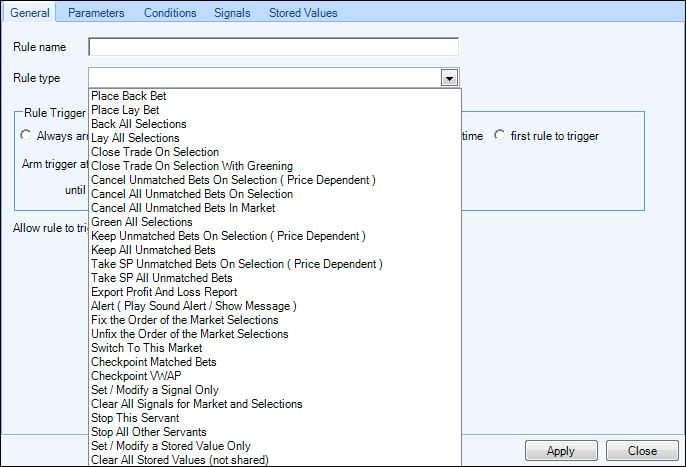
So during this two part follow up blog series ill look at creating and using two examples, a fully automated scalping bot and a semi-automated scalping
Getting Started
Let’s get started with a fully automated Betfair scalping bot.
As with any bot you first need to set out and think through the logic of what you want the bot to, when its to trigger under what conditions and criteria etc. As you can see from the image above, Bet Angels advanced automation rules editor is very easy to get to grips with and requires no programming skills whatsoever but still offers the options and features to do almost anything you can think up.
For this example I want to create a Betfair scalping bot to trigger around the cross-over points, My requirements are for it to perform 1 tick scalps during the final 5 minutes if the price comes down to a cross-over point (odds of 2.0, 3.0, 4.0, 6.0 etc were the increments change).
The logic being there will hopefully be a bit of support at each cross-over I can nick a quick tick as it either pauses or bounces, should it go straight through the cross-over then I want to quickly exit the trade.
By scalping the cross-over and taking advantage of the change in tick increment each time you make a successful you can get it wrong twice and be around breakeven, and by giving the bot some clear conditions you can stack the odds in your favour even more.
This is where you benefit from automation, doing this type of scalping stratergy manually you could sit through several markets one after another and not have any selections trade anywhere near a cross-over price, but with automation it can run 24/7 on whatever markets you tell it to and never get bored but picking off those 1 tick profits as and when the opportunity presents itself.
Creating a Betfair Scalping Bot
To create your scalping bot begin by opening Guardian and adding some markets, there are multiple ways you can add markets in bulk using Bet Angel from the quick load button to your own unique customized market filters to find and load exactly the markets you want at that time, for full details on all the ways to load markets see this section of the Bet Angel user guide
Then on the ‘Automation’ tab at the top of the Guardian windw click ‘Create a new rules file’
This will open the rules editor window, begining on the ‘General’ tab you can start to configure your bot, starting by selecting the rule type you want to use, in this case we need the rule type ‘Place a lay bet’, below that we can set the number of times this particular rule can trigger, what time its to be armed and active for and the selection it’s needs to trigger on.
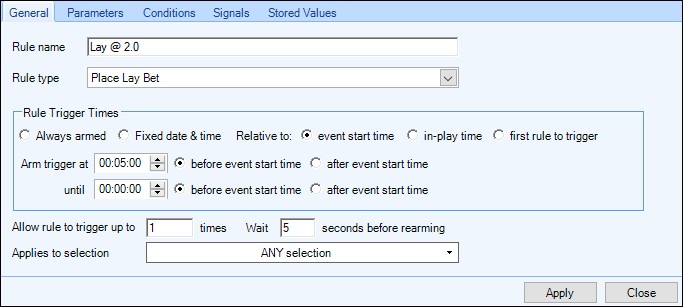
You can begin to see that it’s not rocket science to use Bet Angel Advanced Automation, despite its name. All the work is done for you leaving you just to select from the array of options from the menu pick lists.
Setting Automation Parameters
Next, we move onto the Parameters tab, here we can set the stake and odds the bet is to be placed at. For this first rule we want it to be placed at a fixed price of 2.0.
Below that in the Global Settings area, we need to set it to ‘Offset bet with Greening’ and specify the number of ticks. We also need to use fill/kill so for this I’ll enter 60 sec, this means that once placed, it has 60secs to be matched or if the price drifts out again the bet will be cancelled by the software after 60secs, also by using fill/kill the software wont place the offset bet unless the opening lay bet is filled (matched).
If you’ve read the previous blog series you’ll notice these are the same global settings options as you have on the main trading screen, but what you select here is only applicable to this one rule, any other rules you add even to this same automation file (bot) can use different or no global settings at all.
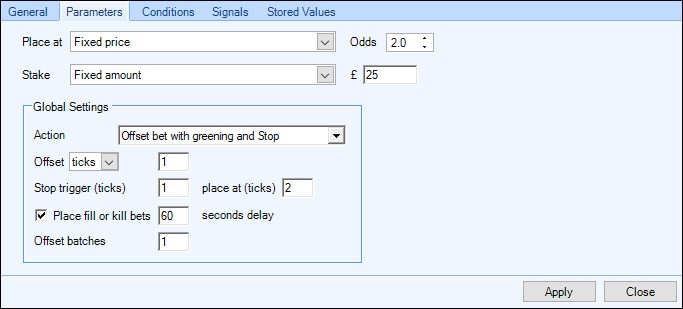
Setting automation conditions
Now we need to give the rules some conditions, untill ALL these are met at the same time the rule won’t be able to trigger, there are over 50 conditions to choose from and you can use as many or as few as you want. This is where you can really go to town and make the rule as simple or complex as you want.
Because the bet is being placed at 2.0 we don’t just want it sitting in the market for the sake of it so we’ll use a ‘Fixed Odds Condition’ to test the back price is equal to 2.02.
This means that the rule can only trigger and place the bet when the price is 1 tick above where we want to enter, (you could set this a little higher so the bet gets placed earlier with a better queue position when/if the price does get to 2.0 but you may also want to extend the fill/kill time if you do this).
Next because the rule is armed to trigger multiple times (so we can scalp over and over if the oppertunity is there) we are going to need a condition to tell the rule only to place 1 bet at a time, for this we can use the ‘Number of Unmatched Bets Condition’ and set it to the number of unmatched bets on the selection is equal to 0.
The third and final condition we need here is a ‘Weight of Money Condition’ (WOM).
Before the rule places the bet, we want to be sure there is enough money waiting at and below the cross-over odds were our bet is to be placed supporting the price. If there isn’t the odds are more likely to come crashing straight through, match the lay bet and trigger the stop loss. So I’m going to use this condition to test the money waiting on the lay side is greater than 70%.
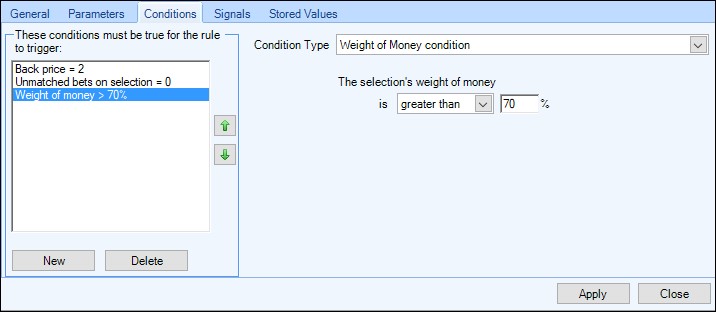
So very straight forward, the rule can only trigger when all three of those conditions are met, ie, the lay price of a selection is 2.02 and there are no other unmatched bets on the selection and more than 75% of the waiting money is on the lay side.
and that’s it Imagine trying to program all that using VBA, excel or other program when you have no programming knowledge, but with Bet Angel the full rule is completed simply by selecting what you want from the menu lists and inputting the odd value here and there.
We now have a rule that will place a lay bet of £10 at 2.0 during the final 5 minutes, if the lay price of ANY runner comes down to 2.02. It also checks to see if there are no unmatched bets on that selection and the WOM on the lay side is greater than 70%. If it does trigger and isn’t matched within 60secs its cancelled, if it is matched an offset bet with greening is placed 1 tick above and a stop loss primed 2 ticks below.
That’s the first rule finished; however you’ll now need additional rules to place bets at the cross-over odds of 3.0, 4.0, 6.0 and so on
Duplicating a Rule
To do this quickly simply select the rule you have just made and click the icon of two green arrows and that will make a duplicate of the whole rule.
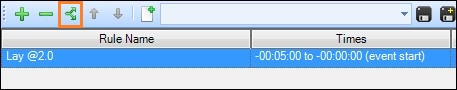
Then just go into the new rule and onto the Parameters tab to change the place at price from 2.0 to 3.0 and on the conditions tab change the fixed odds condition from 2.02 to 3.05
Then do the same again to create a rule to trigger at the remaining cross-over odds you want the bot to monitor and place bets at.
Applying your Betfair bot to the markets
Once you’ve finished and saved your rule your only job each morning now is to apply it to the days markets, like almost any rule if you apply it to every market its unlikely to make a profit so just like manually scalping be selective and think of the type of markets this type of strategy and your bot will be best suited.
To do this once you’ve added the markets you want into Guardian simply click the ‘Apply rules file to all markets’ button, or highlight the ones you want using ‘left-click+CTRL’ then click on ‘Apply rules file to selected markets’.
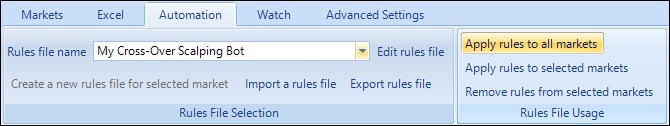
And that’s it done, you can leave your PC and Bet Angel alone or carry on trading another market and Guardian will trigger the bets on the markets you’ve applied the rules file (your bot)!
Just remember you still need Bet Angel running and have an active connection Betfair so ensure you disable your sleep/hibernation mode if your leaving your PC for a period of time.
In a follow up post to this series i’ll show how you can use a unique feature of Bet Angel called Servants to semi-automate your Betfair Trading with a scalping servant

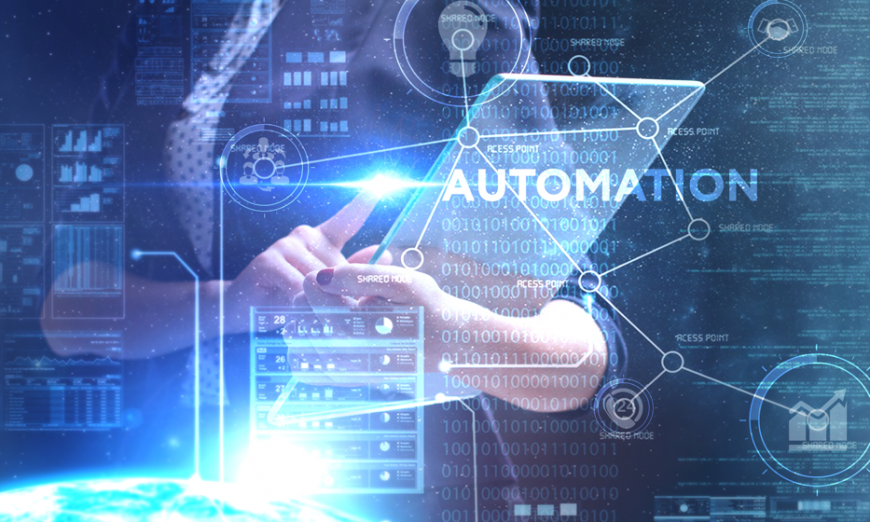
Hi Dallas,
Great post very informative and easy to understand. Im new when I comes to trading although I have been actively laying on the exchange for some time but really want to learn how to become a profitable betfair trader.
Hello Everyone. I am completely new to scalping on Betfair. I am hoping to start full time trading at home.Any Help will be greatly appreciated.
Kind regards.
You may want to have a read of this blog post – https://www.betangel.com/blog/betfair-trading-scalping/
New to this so excuse me if I’m wrong (likely!) but shoudn’t the screen shot of parameters show “Back price=2.02”?
Hi. I’m playing around with scalping and have replicated your automation as it certainly makes sense. Am only using practice mode and have set it at 2,3 and 4. so far no bets have been triggered. I am assuming this is because the conditions have not been met. Any thoughts?