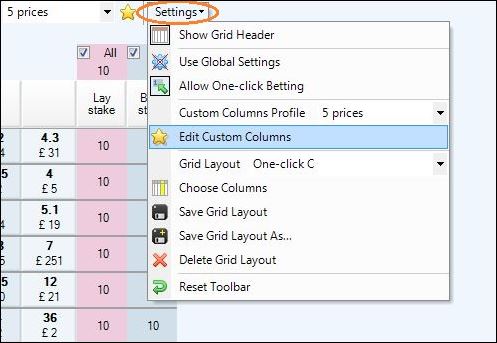If you’re new to Betfair trading software like Bet Angel, but have used and are familiar with the Betfair exchange itself. The one-click betting screen of Bet Angel is great if you are familiar with the standard Betfair website. Most Betfair trading software includes something similar where the Betfair web site is replaced with a one-click trading interface that is largely similar.
Why Bet Angel’s ‘one-click’ screen is so unique
Bet Angel’s one-click trading screen is very different from other Betfair trading software you may have used, however. Rather than just placing a back or lay bet with one click, the first thing you will notice is that it is fully customisable. This means you can personalise it very specifically to your own Betfair trading strategy or style. This will give you an edge by improving your trading execution and speed against traders who can’t use these sort of feature, but that’s just the start.
Rather than using different bits of software for trading different sports. The full customisation on Bet Angel means you can create and save your own unique custom columns, as well giving you the option to customise your own buttons to these columns. It even allows you to adapt your trading across different sports by saving the screen as your own profile, making it quick and easy to switch between different saved profiles as you change sports or strategies. You can do this with a click of the mouse or via the keyboard shortcut editor. One-click of your mouse or keyboard and the layout can change instantly to your favoured screen set up.
When you first fire up Bet Angel, the standard ‘one-click’ screen looks like this: you’ll notice straight away how similar it is to the Betfair trading screen.

How your own ‘one-click’ screen can make you faster than other traders!
One advantage of the layout of the one-click screen is that it allows you more customisation than a traditional ladder interface. You can see below we have an example of a customised Bet Angel ‘one-click’ screen on a horse race. You can make your screen as simple or complex as you wish. But here is a simple use of some of the enhanced features of the one-click screen.
Perks of this custom ‘one screen’:
- Back at 1.01 column: Very useful for trading in-play – helps you be sure of a match during later stages of the race
- Back and lay 10 columns above and below current price – helps make quick decisions while trading
- Cancel back, lay and all unmatched bets with a single click column – allows you to trade faster and smarter!
- You can get ahead of any price movement with confidence knowing exactly what price you will trigger at with your trade
- Get your trade to performed trading functions automatically with just one-click.

How to be smart with your customisable screen
In the next example, I’ve added three further columns, these aren’t active buttons so won’t do anything when clicked, instead, they are displaying real time information. Having this extra information allows you to trade smartly.
For example, I have used Form and High / Low traded prices for each runner. This gives you a distinct advantage over other traders as you can display information others cannot see…

Perks of this custom ‘one screen’:
- There are multiple additional information options available to choose from when personalising your ladders
- It is simple to move the columns where you like on the ladder simply by pressing and holding the left mouse button down and dragging it to its new location before releasing the mouse button
- Having extra information keeps you in constant attention of the moving market, keeping you ahead of the game.
Customisable for the way that you trade and for your sport
As well as pre-set information its also possible to display your own unique stored values, these can be of almost anything you want!
In the following image, I’ve stored the value of the odds at 5, 4 and 3-minute intervals, which gives a nice simple overview of how the prices are moving over time. You can of course use whatever interval and number of columns you want.
Now you can manipulate key information in the market that helps develop and assist the way you trade. It also displays information that other traders may not have access to.

A final example also uses stored values this time to display ‘Set, Game, Points and who is serving’ in a tennis match.

It’s possible to add up to 100 unique custom columns, so you’ll run out of screen space well before using them all – so it can always be uniquely yours!
How to create your own unique Betfair trading interface
All functions in Bet Angel work in practice mode, so we would recommend using that when you first try using these features. That way you can be confident that you have got them just right.
Making your own custom column is very easy and there are just a few steps to it. To begin with, you need to open the ‘Custom Columns Editor’ by clicking ‘Settings’ just above your existing back and lay stake columns. Next click ‘Edit Custom Columns’ on the drop-down menu: as shown in the image below.

The ‘Custom Column editor’ will now allow you to edit and create your own one-click screen. The first thing you need to do is select or create a new profile you wish to save your column to, I’ll be using my existing ‘default’ profile for this example.
The next thing to do is select a column to edit (if this is your first time creating a custom column you will, of course, be starting with ‘Custom Column 1.’) You always have the flexibility of coming back to an existing column to edit and rename if you no longer need it.
Most of the fields of the editor show you how you can customise that ladder, the general look, name and purpose, the odds and the stake. In the below example I have created a column that will allow me to place £50 back bets on a selection at 1.01, at the same time the bet is placed I’ve instructed it to cancel any existing unmatched back bets.

Once finished at the bottom of the window you just need to click ‘Save Column’ and that’s the column created! You can then add as many others as you wish by choosing another column to edit. Once you have finished creating and saving your columns you can close the window down.
The next step is to select the columns you wish to display from the ‘column chooser’ as shown below.

To select a column to be displayed simply tick the name of the one/s you want.

And that’s it’s, your new columns will now be displayed on your one-click screen, you can then save that profile and the grid layout and it will always be there for you to use.
Additional Infomation and Values
If you wanted to display some pre-set information or stored values, as mentioned earlier, then the process is exactly the same. Except for this time in the ‘Custom Column editor’ on the ‘Action’ Picklist’, you would select either ‘Display a Shared Stored Value’ or ‘Display Additional Information’, depending on which you choose. A second picklist will then appear for you, then you select the Stored Value or Additional information you want to display.

Smarter and faster Betfair trading, download a copy today
So if you want a ‘one-click’ screen that will allow you to be a smarter and faster trader, then I would recommend having a go at customising your own screen. It makes trading much more unique to your own style, as well as giving you more accessible information on the sport and market-creating an advantage over other traders!
Download Bet Angel Professional and trade your way with our ‘one-click’ screen. We offer a free trial of all our software, each can be trialled on their own if you don’t know which one you would like to use.
Both the Trader and the Professional edition work in training mode and have a variety of trading tools which you can use on the Betdaq or Betfair betting exchange on all types of betting markets. Both main Betfair editions have most key features you would expect but for additional features such as watch lists, multi-market functionality and custom columns, you will need to download the professional edition.